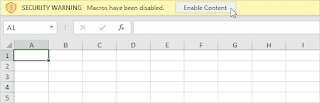Ans: Enable macros in Excel when the message bar appears. Change your macro security settings in the Trust Center.
To create macros, turn on the Developer tab.
1. When the message bar appears, click Enable Content to enable macros.
2. Goto Developer Tab Click on Macro Security
3. Goto Macro Setting,Enable all Macros , Click on Ok
Tags:
Enable Macro